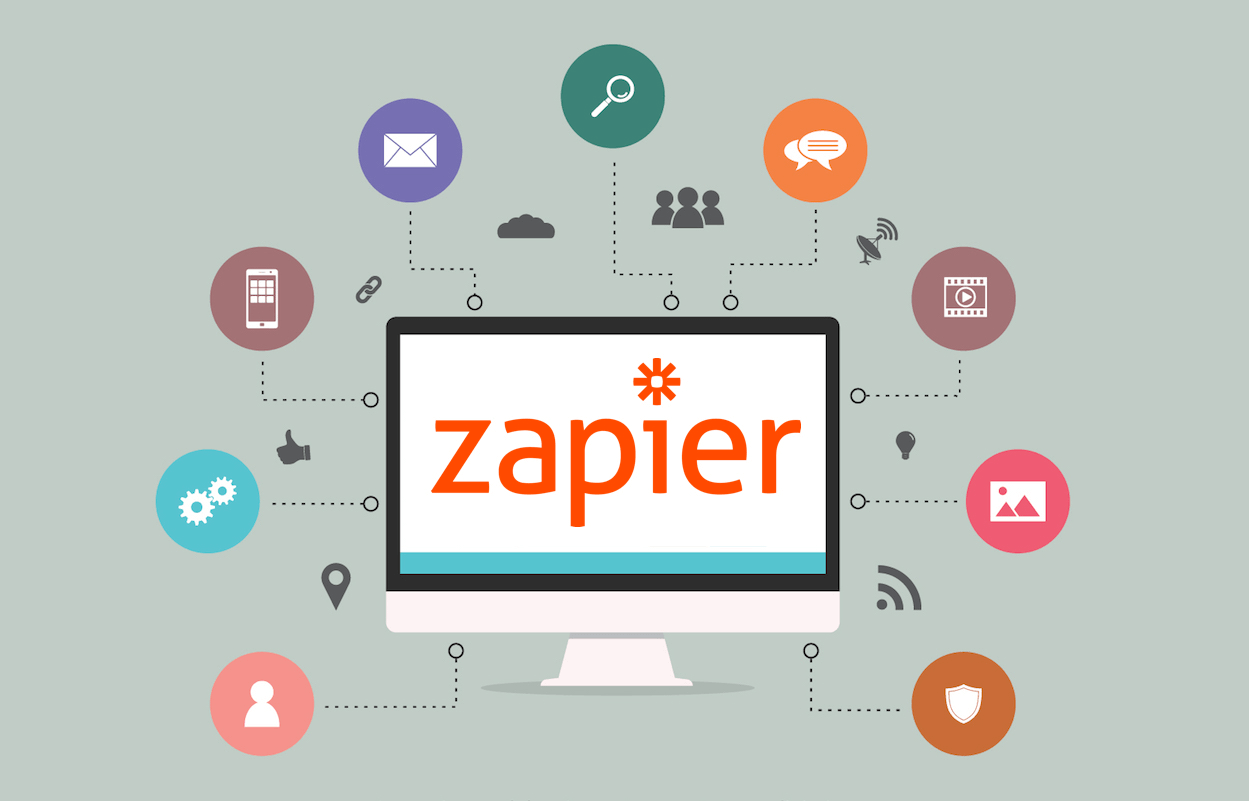
Do you find yourself always hopping from one app to another just to keep your workload and operations smooth and organized?
If you’re in the digital marketing world, you probably use apps such as Slack, Gmail, Asana, Trello, Dropbox, and so on.
Many of my clients use over 20+ SaaS tools in a day just to stay productive, and many of them, just as I expected, say swinging from one app to another is time-consuming, inconvenient, and perhaps even counterproductive.
I get them. When I first started as a digital marketer, I had a fair share of struggles using multiple tools simultaneously.
I knew I had to do something.
That’s when I discovered Zapier. And since then, I’ve been recommending it to my clients who want to automate dull, repetitive, and time-consuming tasks so that they can focus their energy on more meaningful tasks.
This means one thing: Zapier can help organize your workflow so you can focus on your business’ growth.
How Zapier Works
To help you understand how Zapier works, let’s put a usual business scenario. Before we dive into it, here are some critical Zapier terms to remember:
Zap – When you zap something, that means you automate the entire workflow between your apps. For example, you may zap your Trello cards into Google Calendar events. A zap works through triggers and actions.
Simply put: when you zap two apps, that means doing X on App 1 will tell Zapier to do action Z on App 2 (like ActiveCampaign’s if=then algorithm).
Trigger: Triggers are what initiate actions. Zapier is only able to automate a specific action when you specify the trigger. Once you have set up your triggers, Zapier will always look for them. For example, if you zap Trello cards and Google events, Zapier will always look for new cards. But it will only trigger zap if the cards have due dates indicated in them.
Action:
The action is what Zapier will automatically perform when it detects the trigger. As for the example we have above, the action is Zapier creating events on your Google Calendar.
Task:
The number of tasks that Zapier performs is essential to consider, especially when choosing a plan. When a zap completes its Action, that counts as 1 Zapier Task. So, if you created 20 new Trello cards and it was synced to your Google Calendar, it counts as 20 Zapier tasks.
Now, how exactly does Zapier work?
Let’s begin with our scenario:
Rebeka is an editor and content manager. Every day, each of her 20 content writers sends her articles through email to check and edit. Aside from the articles, they send Rebeka important reminders about the content.
As you can imagine, Rebeka receives a massive load of emails every day.
She opens each email, clicks the attachments, then adds them to specific Google Drive folders.
One of her writers, Greg, sends her two articles per day just like the 19 other writers. It doesn’t take a rocket scientist to figure out how many emails Rebeka has to go through each day!
Imagine how time-consuming and repetitive it is to open each email, open the attachments, then moving them to Drive folders.
She barely got time to do her main task: to vet and edit the articles thoroughly. Not to mention, her task includes giving feedback and suggestions. And that goes not just for Greg but also for Sylvia, Robby, Lauren, and other writers, too.
Now here’s how Rebeka zaps her tasks:
Through Zapier, she connected her email account to her Google Drive. She tells Zapier to automatically add each writer’s attachment to Google Drive folders she has set.
So when she receives articles from Greg, Zapier automatically adds the attachment to a Google Drive folder named Greg’s Articles. The same goes for Robby’s, Lauren’s, and so on.
Now Rebeka doesn’t have to spend her entire day opening emails. Instead, she can work more on checking the articles and giving feedback.
Zapier Plans
Let me walk you through Zapier plans:
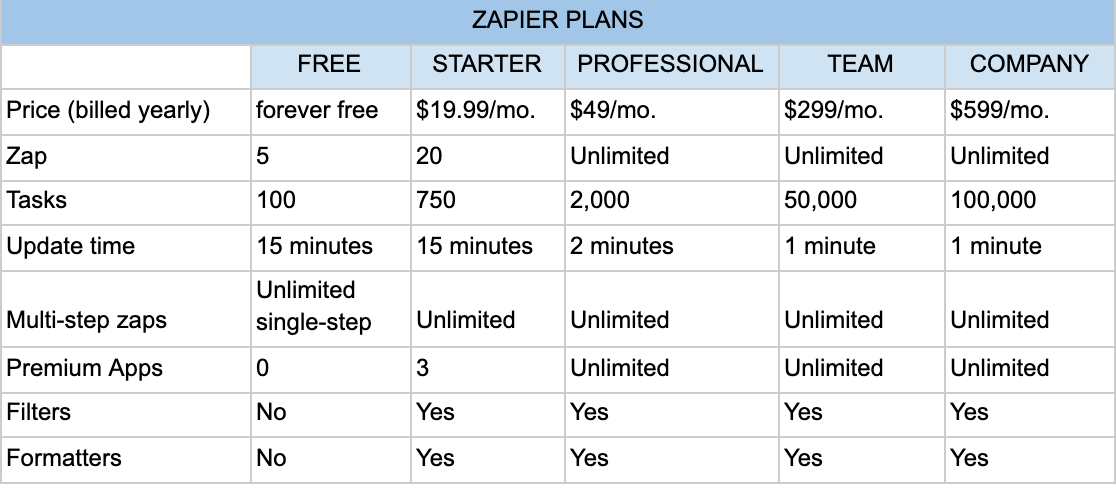
If you’re new to Zapier, why not try the free version to give it a spin. Then let us know what you think of it.
Should Your Team Get Zapier?
I recommend Zapier for anyone who looks into growing their agency. Zapier can do many things to make your workload easy, organized, and synced across different platforms.
Zapier can:
- Turn emails into to-dos within productivity and project management tools such as Asana, Trello, and Airtable, to name a few.
- Send thank you emails automatically to people who completed your survey.
- Automatically saves email attachments into your preferred cloud storage provider, including Google Drive, Dropbox, and more.
- Assign tasks to your team directly through email.
In the most basic sense, Zapier is your secretary. It organizes your tasks, emails, and workload, so you can pour your energy into the other essential aspects of your business.
If your team uses SaaS tools like Slack, Asana, Trello, Gmail, Google Docs, Google Sheets, and ActiveCampaign, getting Zapier to zap repetitive and menial tasks can go a long way.
One thing to take note of, though: Zapier has its limitations. There might be some zaps that you need that don’t exist in Zapier. If something is missing, you need to custom build it.
Having trouble setting up your Zaps?
When it comes to zapping tasks, we’re the best people to call.
We’ve been working with Zapier for many years now, and we personally love it. That’s why we help our clients get more organized using this tool. If you see yourself having a hard time zapping your task, or if you need specific zaps that need to be custom-built, we can build it for you.
Contact us, and see how we can help.
Share this post with your friends

Ross Jenkins
Ross Jenkins is the founder of DigitalME and is an ActiveCampaign Certified Consultant. He is ranked #1 on UpWork for his proficiency in digital marketing. DigitalME offers targeted digital solutions and is perfect for anyone who wants to increase leads, sales, and productivity through automation.
